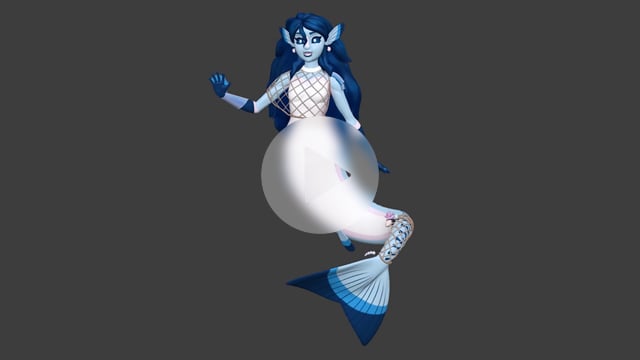Introduction to 3D Character Modeling Course
Learn how to model a character fit for the industry in this 12-week workshop
The Art of 3D Character Modeling
Whether you’re watching your favorite animated film, enjoying the next VFX blockbuster, or playing an action-packed video game, every character on your screen was created by a talented group of artists. It’s easy to overlook the incredible skill and hard work that goes into designing and realizing these characters, but there’s no doubt of the impact these artists have within the entertainment industry.

Modeled by Hong Chan Lim

Modeled by Hong Chan Lim
Studios need character artists with a strong understanding of polygon modeling workflows, digital sculpting techniques, and clean topology for downstream departments. Whether you’re carrying out an art director’s vision or bringing your own unique design to life, it’s thrilling to be part of that process.
12-WEEK COURSE
$1,299 USD
Pro Character Artists Mentor You to Be Successful
Our 3D character modeling course allows you to learn, practice, and get 1:1 feedback and reviews from our mentors. You will have the chance to learn from them in live conversations as they share insights about what studios are working on and what qualities they look for in an animator. Our mentors will work directly with you to grow and improve your skills.

Hong Chan Lim
Senior Character Artist
Blizzard Entertainment
Hong is a senior character artist at Blizzard Entertainment working on Overwatch. Hong Earned a BFA in 3D Graphics and Technology at The School of The Art Institute of Chicago and started his career making Superman Returns NDS at SCG for Electronic Arts back in 2005.
After shipping three console games, he moved his career to NCSoft Corporation (Carbine Studios) to help build the MMO project Wildstar as a senior cinematic/marketing artist. More of his work can be seen in Overwatch, Overwatch 2, and StarCraft.
Hong specializes in 3D modeling and texture painting, posing, lighting, rendering for games, cinematics, and marketing. To be successful, he believes an artist should always strive to improve their art, be a team player, and learn to take constructive criticism.
Choose Your Section
Review available mentors and Q&A times. All Q&A times shown in Pacific time.
1-on-1 Feedback from a Studio Pro
During this 12-week workshop, you’ll have live Q&As with your mentor each week in addition to receiving a recorded training video from a professional Character Artist and an assignment designed to build your skills. Plus, your mentor will review and critique each of your assignments and provide you with a video of his feedback so you can improve your work each week.
Design Your Own 3D Character
Every character is the center of their story. They are the driving force behind the narrative. Your job is to create iconic characters that your audiences will love, remember, and relate to.
This workshop teaches you exactly how to create 3D models of iconic personalities from scratch, so that you can give your audience their next hero.
3D Character Modeling Student Gallery
What You’ll Learn in This 3D Character Modeling Course
Week 1
Overview of 3D Character Design
Character modeling covers a wide breadth of skills and in this first session we’ll get an overview of the main elements we’ll be studying. We’ll also look at the role that the character artist plays within the production pipeline. An important aspect of any model is the base design or concept, and we’ll dive into that idea as you develop your reference assets.
Week 2
Base Mesh Creation
In week two, you will learn how to create a base mesh using poly modeling techniques in 3D programs and/or ZBrush. Based on your concept art or the provided reference material, you’ll block out basic proportions using box modeling techniques. You’ll also begin learning topology best practices for production and sculpting.
Week 3
Base Body Design
In week three, you will continue to refine and build the base body mesh. Once the base mesh is working, you will learn how to take it further by starting to shape out basic proportions using ZBrush.
Week 4
Head and Hand Design
This week you will go deeper into your character’s head and hand modeling with a focus on sculpting with efficient topology in mind. We’ll focus our attention on general facial proportions and how to adapt those to your specific design. We’ll also study the facial planes of the head and the underlying anatomical structure of the skull to create production-ready facial topology.
Week 5
Head and Hand Sculpting
In this session, you will learn how to sculpt the head and hands with accuracy and detail, including how to construct and sculpt ears, noses, lips, and fingers. We’ll also look at how to sculpt and indicate facial muscles, as well as other surface details.
Week 6
Costume and Armor Design
Learn how to block out armor and costumes based on concept art and visual design. Workflows covered will include how to block out the basic forms of the armor and costume elements, and then how to improve the overall silhouette, design, and function. You’ll then refine that base structure in ZBrush for a higher level of finish and design.
Week 7
Hard Surface Modeling
In week seven you’ll learn how to make hard surface models using subdivisions. We’ll apply the concepts of hard surface modeling to our armor designs. At every stage we’ll be evaluating the overall look of our character models, ensuring we’re maintaining functionality, staying true to the main elements of our concepts, and accentuating the overall look wherever we can.
Week 8
Detailing Costume and Armor Elements
Week eight will focus on refining the details of your model’s armor and costume elements. This includes understanding wrinkles and folds and indicating metal details and scratches, as well as other surface indications or material call outs.
Week 9
UV Layout
Character artists are typically tasked with preparing the model for texturing, and part of that process is the layout of UVs and the unwrapping of the model. In week nine you’ll learn how to unwrap UVs efficiently and how to bake them using a decimated ZBrush OBJ file. This process can be technical, but the payoff of having a model prepped for clean texturing without warping is highly rewarding.
Week 10
ZBrush Poly Painting 01: Texturing the Head
With the hard work of preparing the UVs out of the way, you can start the texturing process. This is where the life of the character can really start to take shape. You’ll learn to texture your character with Photoshop, paint the various maps needed in the production environment, and handle the subtleties of painting skin texture maps.
Week 11
ZBrush Poly Painting 02: Costume and Armor Texturing
In week eleven we’ll move on to painting the texture maps for the costume elements and armor pieces, and we’ll look at how you can create a basic render of your character model to show off your hard work!
Week 12
ZBrush Rendering and Presentation
In this final week we’ll evaluate what’s working with your character model and where potential areas of improvement can be made. This will help prepare you to refine your design and give you the skills to continue doing so in the future. You will also learn the basics of how to render in ZBrush to best present your character design.
3D Character Modeling Course Requirements
Course Details
LIVE Q&As | Weekly 2-hour Q&As
LECTURES | 12 Pre-Recorded Lectures
ASSIGNMENTS | Weekly assignments to master the steps to creating a fully realized character model
SOFTWARE | Autodesk Maya, Pixologic ZBrush or ZBrush Core, Adobe Photoshop
You are welcome to use any other equivalent software if you choose
OPTIONAL SOFTWARE |Substance Painter, Marmoset, Quixel Suite, and 3D Coat
HARDWARE |Meet Minimum Requirements
AGE | 18 Years or Older
LANGUAGE | Taught in English
Skills You Need Before You Start
This modeling course requires you to have a basic understanding of prop modelling within Maya. ZBrush experience is welcome but not expected; we will teach you everything you need to know!
- If you are unfamiliar with Maya, you can take our Maya Workshop.
The Skills You’ll Learn
Introduction to 3D Character Modeling teaches beginner and intermediate modelers the best practices and workflows every character artist needs to successfully develop their skill set and portfolio of work.
After taking our workshop, you’ll be able to:
- Create a 3D model using efficient Maya workflows
- Use reference to ensure your character has proper anatomical structure, which is crucial whether your design is realistic or stylized
- Sculpt organic and hard surface ZBrush characters with workflows used in production
- Efficiently retopologize your model to create the best edge flow for production use
- Create a functional model so that it can be used within the pipeline, first by riggers and later by animators
- Use hard surface modeling techniques to add armor and other details to your character
- Pose your model within ZBrush, and render and present your character for your portfolio
FAQ for 3D Character Modeling Course
What is character modeling?
Character modeling is the process of transforming a concept, essentially an idea, into a three-dimensional model. The character artist builds the model from the ground up using tools such as polygon box modeling, hard surface modeling, and digital sculpting techniques.
Think of it like the traditional art of sculpting a statue. In classical art this was done with clay, marble, and other materials. The artist would start with a large block of material and use additive or subtractive techniques to create their vision. 3D modeling is the same idea, but with digital tools.
What software tools do you use for character modeling?
In our modern digital workflows we use software like Autodesk Maya® and Pixologic’s ZBrush to get the sculpting effect of clay. We are able to create a base model of the design and then sculpt on more complex details and anatomical notes. Once a character model is finalized it’s ready for rigging and the rest of the animation pipeline. This art of modeling and sculpting characters is a wonderful blend of the technical and creative sides of the brain and a highly rewarding profession.
What types of companies hire character modelers?
Character modelers are needed by animation studios and video game studios. There are some marketing companies that also use character modelers.
Do you have to be able to draw and paint and sculpt well to be a successful character modeling artist?
Drawing and painting are complementary skills to character modeling, but aren’t required. Strong sculpting skills are required, however, and are becoming part of the standard expectations for character modelers. All three skills are very useful for character modeling. They can help you better understand the shape, anatomy, and space your character will take up, but they are not mandatory and you can become a good modeling artist even if your drawing and painting skills are less developed.
Do you have to be good with computer technology to succeed with digital character models?
Yes, creating characters involves the use of pretty sophisticated computer software that you need to be comfortable with.
What 3D Modeling Students are Saying

Zero Experience to Finished 3D Model



Real-time Improvements



Hong is Excellent



Pushed to Our Full Potential



Great Inspiration and Motivation



Zero Experience to Finished 3D Model



Real-time Improvements



Hong is Excellent



Pushed to Our Full Potential



Great Inspiration and Motivation
Related Courses
If you’re interested in 3D character modeling, we think you’ll love these courses!
3D Character Modeling for Games
12-Week course
Prepare your 3D model for real-time games.
Introduction to Character Design
6-Week course
Learn the fundamentals of character design.
Visual Development:
Principles of Design
6-Week COURSE
Design appealing characters using shape language and color theory.